In the vast universe of Python programming, error handling can feel like navigating a black hole. Enter the dynamic duo: try and except. These handy keywords are like a safety net for developers, swooping in to catch those pesky runtime errors before they crash the party. Imagine coding without the fear of unexpected hiccups—sounds dreamy, right?
Table of Contents
ToggleUnderstanding Try and Except in Python
Python’s syntax provides essential mechanisms for error handling through the use of “try” and “except.” These keywords help developers manage runtime errors skillfully.
Overview of Exception Handling
Exception handling encompasses a strategy for responding to errors during program execution. In Python, exceptions arise when code encountered an unexpected situation, such as division by zero or accessing a non-existent file. Utilizing “try” blocks, programmers can encapsulate potentially problematic code. When an error occurs, the program control shifts to the corresponding “except” block, allowing developers to define appropriate responses without stopping the entire program.
Importance of Try and Except
The significance of “try” and “except” lies in their ability to enhance program reliability. By employing these keywords, programmers mitigate the risk of crashes, enabling smoother user experiences. They facilitate graceful handling of errors, allowing the code to continue running instead of terminating unexpectedly. Error handling encourages better debugging practices, as developers can log errors for analysis while keeping functionality intact. Overall, using “try” and “except” promotes robust, fault-tolerant applications.
How Try and Except Works
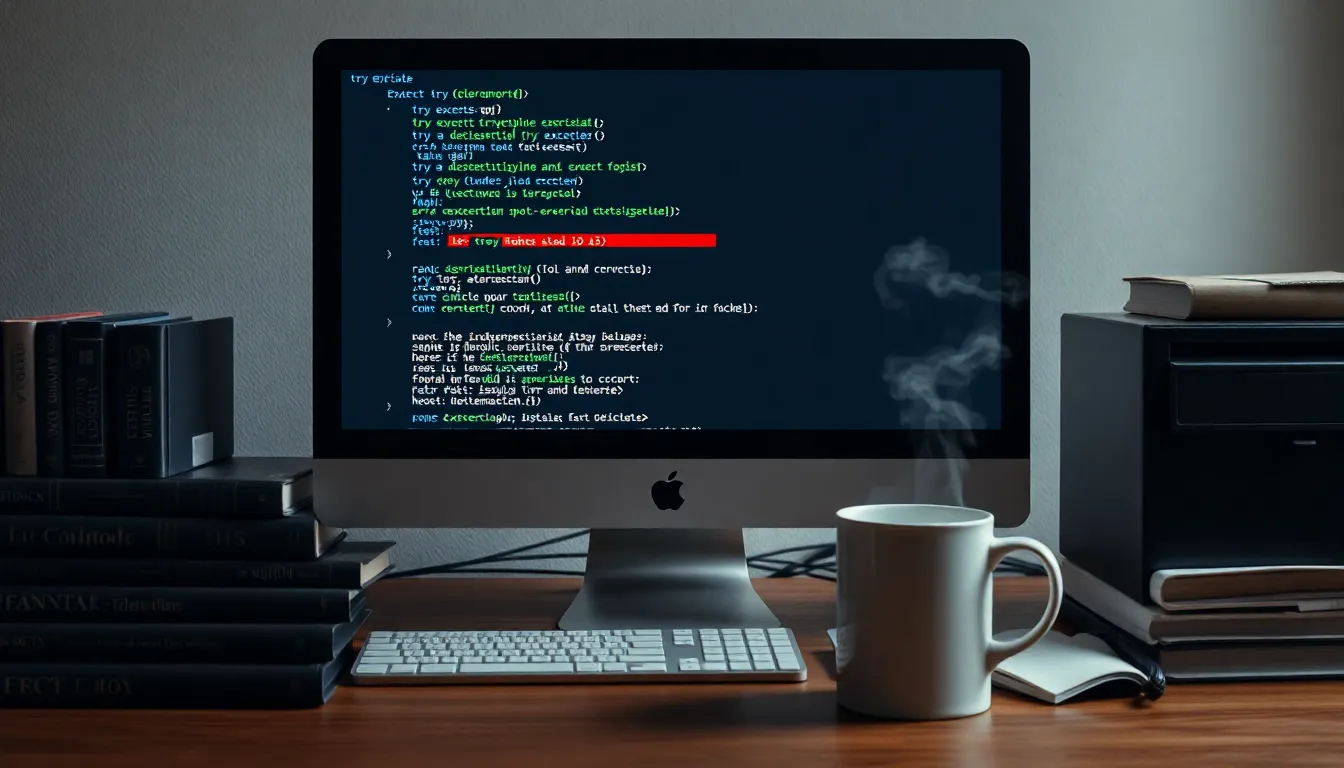
“Try” and “except” keywords in Python streamline error handling. They encapsulate code that may cause runtime errors, allowing developers to take control when issues arise.
Syntax and Structure
The basic syntax for “try” and “except” involves placing the code that may throw an error inside a “try” block. If an error occurs, the control moves immediately to the “except” block where developers define the method of handling that specific error. Here’s a simple structure:
try:
risky_operation()
except SpecificError:
handle_error()
In this example, if risky_operation() generates SpecificError, the code in handle_error() executes. Developers can also define multiple “except” blocks for different error types, enhancing flexibility in error handling.
Common Use Cases
Developers commonly use “try” and “except” in scenarios involving file handling, data conversions, and network operations. For instance, reading files often entails unexpected errors like missing files. Wrapping read operations in a “try” block allows programs to manage such errors gracefully.
Another frequent use case includes converting user input. Input might not match the expected format. Enclosing the conversion in a “try” block prevents program crashes and enables showing user-friendly error messages. In network operations, connectivity issues are common. Using “try” and “except” ensures failures don’t disrupt overall functionality, thus enhancing user experiences.
Best Practices for Using Try and Except
Effective error handling relies on a few best practices. Proper use of the keywords enhances the reliability of applications.
Minimizing Exception Handling Blocks
Clarity improves when developers minimize the number of exception handling blocks. They should wrap only the specific lines of code that could trigger an exception within the try block. By narrowing the scope, developers ensure error handling is precise and manageable. Redundant or unnecessary code should remain outside the try block, reducing complexity. Focusing on critical operations makes debugging easier and maintains cleaner code structure.
Logging Exceptions
Logging exceptions serves as a crucial practice for understanding error occurrences. Developers should implement logging statements within except blocks to document errors effectively. This recording captures the nature of the exception, providing essential information for post-mortem analysis. Utilizing Python’s built-in logging module allows for configurable logging levels, enabling better control over the output. Proper logs facilitate quicker identification of issues, improving overall code quality and user satisfaction.
Common Errors and Exceptions in Python
Python developers encounter several common errors and exceptions while programming. Understanding these errors significantly aids in effective error handling and enhances code reliability.
- SyntaxError: This error arises when the code contains incorrect syntax. Missing colons or unmatched parentheses typically lead to this issue. Developers must review their code to fix these syntax problems.
- TypeError: A TypeError occurs when an operation or function is applied to an object of inappropriate type. For instance, trying to add an integer to a string triggers this exception. Type checking can help prevent such errors.
- ValueError: ValueErrors happen when a function receives an argument of the right type but an inappropriate value. For example, converting a non-numeric string into an integer generates this error. Input validation mitigates these risks.
- IndexError: This exception takes place when trying to access an index that is out of range for a list or tuple. Trying to access the tenth element of a list with only five elements results in this error. Using safe access methods can prevent these occurrences.
- KeyError: KeyErrors are raised when trying to access a dictionary with a key that does not exist. An attempt to retrieve data using a missing key triggers this error. Ensuring that keys exist before access helps reduce these issues.
- AttributeError: AttributeErrors arise when an invalid attribute reference occurs. A misspelled method name on an object generates this exception. Reviewing object attributes can help avoid misreferences.
- FileNotFoundError: This exception occurs when attempting to open a file that does not exist. Misplaced or incorrectly named files lead to this error. Implementing checks before file operations reduces the likelihood of such errors.
By recognizing these common errors and exceptions, developers can effectively use try and except blocks to manage errors, leading to more robust and user-friendly applications.
Mastering “try” and “except” in Python is vital for any developer aiming to create reliable applications. These keywords not only prevent crashes but also enhance user experience by allowing for graceful error handling. By effectively managing exceptions, developers can maintain program functionality even in the face of unexpected issues.
Adopting best practices in error handling promotes clarity and efficiency in code. Logging exceptions and wrapping only necessary code in “try” blocks can significantly improve debugging efforts. Understanding the common errors encountered in Python further empowers developers to leverage “try” and “except” effectively, leading to robust applications that users can trust.


